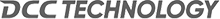Why Use Microsoft Defender for Office 365 and the Benefits it Brings to a Business
In today's fast-paced, technology-driven world, businesses require robust and efficient solutions to keep operations running smoothly. Defender for Office 365 Plan 1 stands out as a comprehensive security solution designed to meet these needs, providing an array of tools and services that enhance security, streamline IT administration, and ensure compliance with organisational policies and industry regulations.
Description:
 WHY RECOMMEND DEFENDER FOR OFFICE 365?The all in one cost-effective packageDefender for Office 365 Plan 1 combines powerful security tools, enterprise-grade protection, and cloud flexibility - all in one cost-effective package. We help you deliver this value to your customers with ease and confidence. Key Features for Your CustomersSafe Links - Time-of-Click ProtectionDefender for Office 365 provides real-time protection against malicious links through its Safe Links feature. When a user clicks on a URL within an email or Office document, the link is checked immediately to ensure it is safe. If the link is malicious, the user is warned and the threat is blocked. Safe AttachmentsThe Safe Attachments feature scans email attachments in a virtual sandbox environment. If an attachment exhibits suspicious behaviour or is deemed malicious, it is prevented from opening. This protection extends to attachments shared via Teams, OneDrive, and SharePoint. Anti-Phishing TechnologyDefender for Office 365 employs advanced anti-phishing technology to detect and block phishing attempts. It uses AI-powered algorithms to identify unusual email patterns, impersonation attempts, and other suspicious behaviours. This ensures users are protected from sophisticated phishing attacks that aim to steal credentials or defraud them. URL DetonationURLs within emails and documents are detonated in a sandbox to check for any hidden threats. This process helps to identify potentially harmful websites that may not be detected by traditional methods. Multi-Factor Authentication IntegrationDefender for Office 365 integrates seamlessly with Multi-Factor Authentication (MFA) to provide an additional layer of security. MFA helps to ensure that even if a user's credentials are compromised, unauthorised access to corporate data is prevented.  Business Benefits You Can Deliver
 Security That Builds Trust
Learn more with our Defender for Office 365 Videos & ResourcesVIDEOSGetting Started With Microsoft 365 Business Premium Video 03: Email and App ProtectionProtect against malicious links with Safe Links in Microsoft Defender for Office 365Migrating to Microsoft Defender for Office 365 |