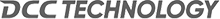With Windows 10 end-of-support looming, moving your customers to Windows 11 should be a top priority. With features included in Microsoft Business Premium – namely Intune, Autopilot, and Autopatch – you can make the process simple for yourself, and your end users. Our blog explains how.

Description:
With a little over a month to go before the end-of-support (EOS) date for Windows 10, we’ve reached a critical juncture for moving your customers over to Windows 11. Fortunately, with the right technology in place (and all included as part of a Microsoft 365 Business Premium licence), Windows 11 migration is a breeze – and your customer can easily stay on top of all future OS updates.
Making the switch – before it’s too late.With time quickly running out for Windows 10 before it hits EOS, the pressure is on for your customers to migrate to the new OS – and, as their solution provider, it’s down to you to assist them. Helpfully, the jump from Windows 10 to 11 doesn't require as much heavy lifting as previous OS upgrades, and using some of the other tools that may be at your disposal you can make it easier and faster. The secret? Capitalising on the full potential of the Microsoft 365 Business Premium licence – in particular, putting Intune to work. If your customers are stuck getting started, or are kicking the can down the road believing it’s too late to move before EOS, Intune offers another way you can help: Testing readiness with Microsoft IntuneFirstly, Microsoft Intune is packed with a range of tools and dashboards which help provide an at-a-glance understanding of whether an organisation is ready to make the jump to Windows 11. It’s well-documented that moving to Windows 11 requires a device to have a TPM 2.0 module, as well as a number of other minimum hardware requirements. Intune’s Endpoint Analytics integration allows you to quickly identify which devices aren’t ready for Windows 11, and will need to be refreshed. After that, Intune’s feature update policies and update rings make the move of the remaining Windows 11-compatible devices a breeze – automatically moving them over to the new OS at a time that works best for you, and your customer, without requiring manual intervention. Not only does this take the sweat out the process, it speeds up the rollout, helping you get done ahead of the 14th October 2025 EOS deadline for Windows 10. Speeding up deployment with Windows AutopilotIntune isn’t the only Microsoft 365 Business Premium feature that helps streamline Windows 11 migration. If new devices need to be deployed to meet the requirements of the new OS, Windows Autopilot helps streamline the process, allowing for the pre-configuration of devices so that once they connect to a network, they automatically set themselves up to meet organisational standards. Autopilot can also automatically enrol new devices into Intune, ensuring they’re accounted for as part of the environment from day one. For end users, the process of setting up a new device only requires them to log in, connect to a network, and let the device update itself, improving their experience and removing the typical hurdles that new device deployments can bring. With Autopilot in place to streamline the provisioning of new devices, it’s easy to help your customers deploy Windows 11-ready devices – plus, it gives you the ability to add further value to your customers, by ensuring devices are ready to go out-of-the-box, without the traditional wait times of imaging machines first.
Staying ahead with Windows AutopatchOnce your customer has made the move to Windows 11, Business Premium continues to deliver value. Intune provides valuable mobile device management (MDM) capabilities – making it easy for you (and internal IT teams) to manage user devices, ensure they remain secure, and lock or wipe them if they’re misplaced or stolen. To ensure your customer stays ahead of future OS updates, Windows Autopatch is also included – giving you the ability to easily manage how updates are installed and rolled out across your customer’s device estate at a time that works for them – rather than forcing reboots during working hours. By taking advantage of Intune’s update rings, user disruption is minimised, without compromising on important updates that ensure user devices are running with the latest security and software patches from Microsoft. If you’d like to find out more about how Microsoft 365 Business Premium can help you deliver value to your customers, visit out dedicated Business Premium hub – we’ve assembled a range of guides and resources that can help you meet customer challenges head on, while streamlining your own offerings to reduce complexity. |